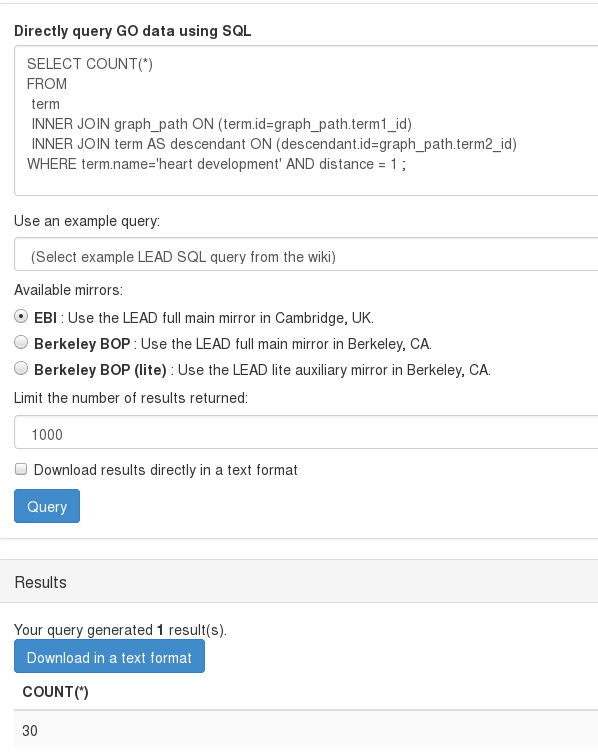I am trying to figure out how to find the number of child terms associated with a specific Gene Ontology (GO) term using QuickGO, without just counting the amount of terms in a list. For example when I want to find the number of child terms associated with the GO term 'heart development'.
I could just click on the tab 'Child Terms' and count, but what if it would be a very long list, how can I find the correct amount? 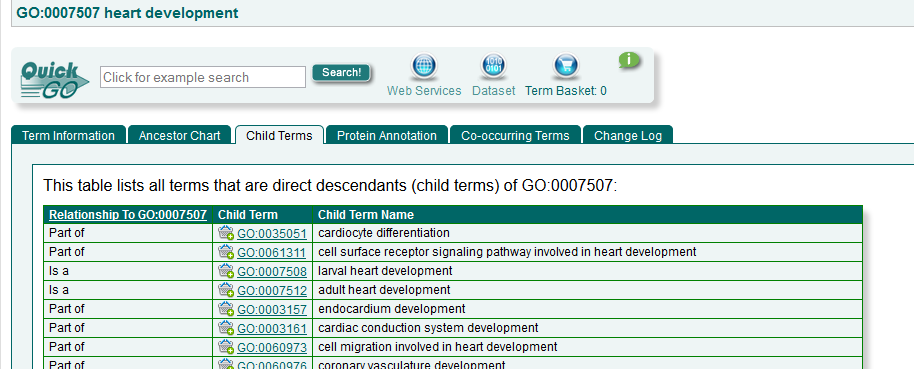
I assume there is some way to do this by going to Protein Annotation and applying a filter, but I do not know how to do this.
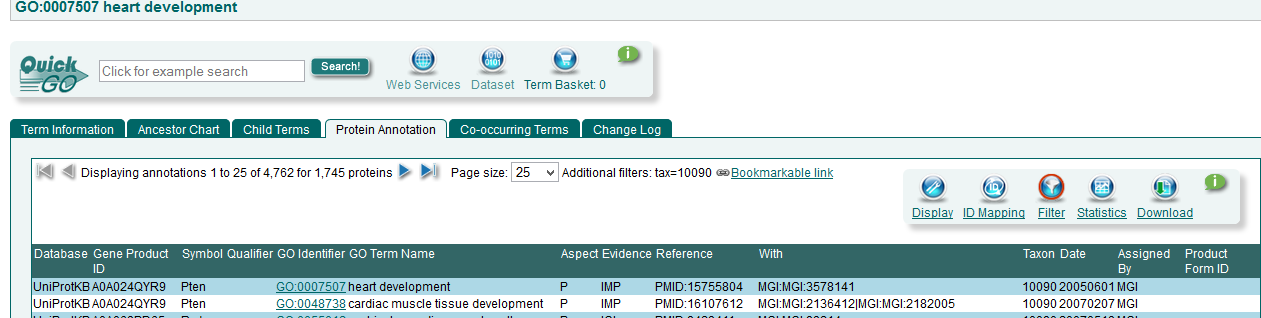
Any help?