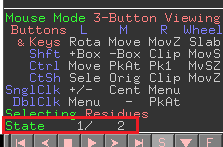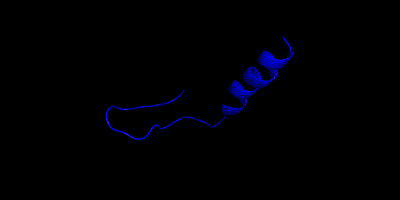I load a protein.pdb file into Pymol. This file has multiple frames (or states), and with different b-factor values at different frames at the PDB file b-factor columns.
After running the spectrum b command, the colouring is only based on the last state of the object.
So can I colour the frames differently using their corresponding b-factor values? In that case, I can see the colour changing throughout the frame playing.
In case someone wants to create a PDB of multiple frames, you can do like this:
MODEL 1
ATOM ......
ATOM ......
ENDMDL
MODEL 2
ATOM ......
ATOM ......
ENDMDL